Define Accounts for Bank Charges (Vendors)
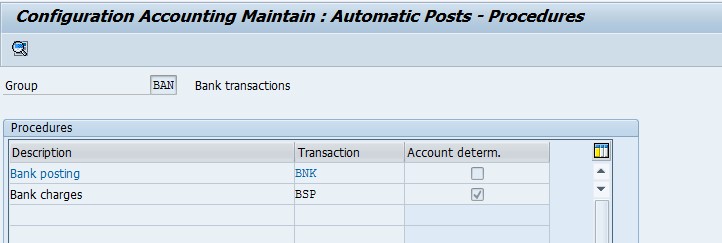
Define Accounts for Bank Charges (Vendors) Financial Accounting (New) → Accounts receivables and Accounts Payables → Business Transactions → Outgoing Payments → Outgoing Payments Global Settings → Define Accounts for Bank Charges (Vendors) T Code OBXK Double click on BSP Assign Bank charges GLs and press save Entry View In F-53 Please watch this video for more understanding. Thank You ***********************************************************************








