How to create Profit Center in SAP
Objective - By this blog one can easily create the Profit center in SAP (ECC and S4HANA)
Enter Transaction code
KE51 in the SAP Command Field
In the next screen, enter the controlling area in which the Profit Center is to be created
In the next screen, enter a unique Id for the Profit Center
In the next screen, enter
the Following
- ·
Name of the profit
center
- ·
Short description of
the profit center
- ·
Person responsible for
the profit center
- · Profit center group for which the profit center belongs to
Press 'Save' button,
for saving the profit center from the SAP Standard Toolbar
The Profit center is saved in the inactive mode
click ok and Press the 'Activation' Button for the activation of the profit center from the Application Toolbar
Check the Status bar
for the status of creation of profit center.
Here is the Video from Youtube Channel. Please watch and share the feedback.
***********************************************************************









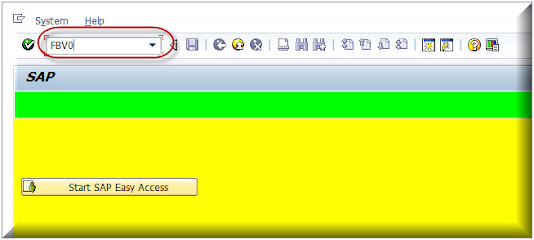
Comments
Post a Comment