Excel Tricks -- How do i Enable Insert option in Excel?
The MS Excel's insert column option is disabled, after right clicking. I have tried using Excel options, but it's not working. How do I enable it?
Here is the solution.
Follow these steps:
1. Close all open Excel windows
2. In Windows Explorer, go to directory %appdata%\Microsoft\Excel
3. Rename the file: Excel15.xlb --> Excel15.old
Please share feedback also. Thank You
********************End of this blog****************************


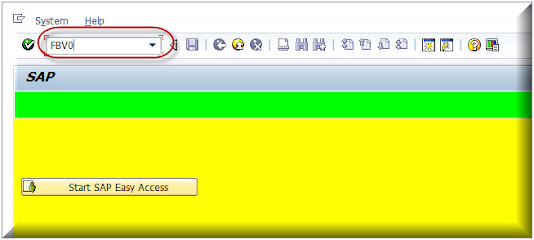
Comments
Post a Comment