Bulk Scrapping of Asset in SAP
Bulk Scrapping of Asset
in SAP
Objective : This blog will guide you in scrapping of bulk asset data in SAP. This is yearend / month-end tutorial.
Enter T Code à AR01 in SAP
command box and Press Enter
Copy Asset data, which you want to delete and click
on execute
Go to Edit à Worklists à
Click on create
Type work list name then select Retirement without
revenue and click OK
Click Ok
Enter Worklist and click on execute
You can check the status and then after click on
Release to Scrap the asset in Mass.
Please go through this video and Subscribe our channel.
*********************End of Blog***************************







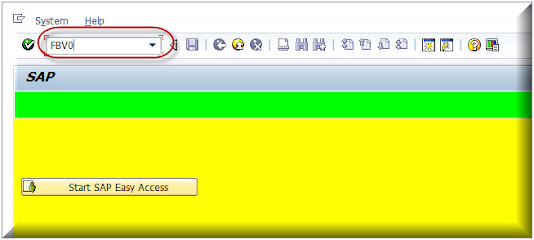
Comments
Post a Comment