Document Number range maintenance (Year End Activity) in SAP S4HANA
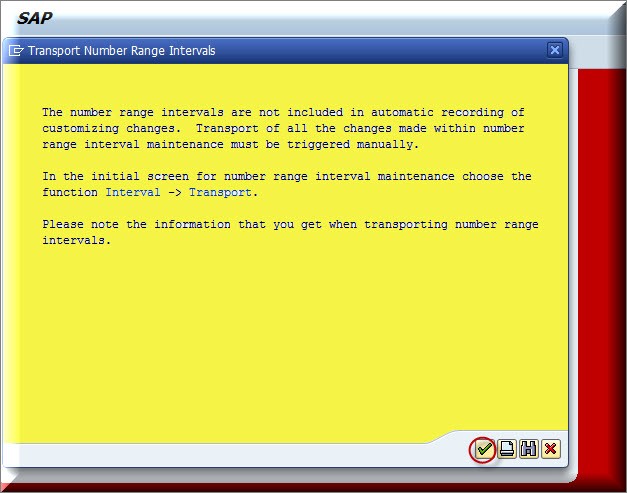
Objective is to Copy the number range of document types from previous year to the new Fiscal year i.e.2017 Use Transaction Code à OBH2 This activity should be done before 31 st march Click on continue System will display a message that number ranges interval are added. *********************************************************************************** Please go through this video for more information

