Opening New Fiscal Year and Posting Period in SAP
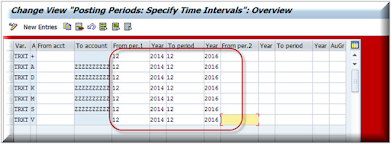
Opening New Fiscal Year and Posting Period in SAP Open new Period and FY with Tcode: OB52 for Company Code: TRXT, New Fiscal year 2017 as created Change Posting Periods and Press Save By this way you can change the posting period in SAP. Please go through the below video for better understanding. Thank You ________________________________________________________________________

